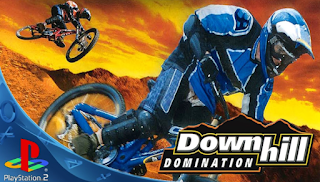Fts Transfer Pack For Super Mod 2018

First Touch Soccer Super Mod 2018 Is A Moded Version Of First Touch Soccer 2015
This is a transfer file for players that are in the game but not at the clubs they are supposed to be. This is the first texture pack made by me, this transfer only covers some few players but not every player.
The Transfer Pack only works on FTS Super Mod, if you already have the game no need for you to download it again you just need to download the Transfer Pack. If you don't have FTS Super Mod you just have two options which are:
1. Download the save data from Here after you've finished downloading it, rename the data folder to the one you're using before then download the Transfer Pack below and follow the steps on how to apply the Transfer Pack.
2. You can download the First Touch Soccer Super Mod 18 and also check how to apply the Transfer Pack.
New Players
New players will soon be available in the game for every club, because we're working on a new "Save Data" file for every club to have their newly registered players.
Suggestions And Questions
If you found out that, there are players who are in the game but not at their respective clubs, if anything is wrong with the transfer Pack, you are free to Email droidvillaz01@gmail.com
Personal Customization (Personal Edition)
There is a chance for you to get your customized Team by sending the names of the players you want to be transferred to any of the clubs of your wish. To do that you just need to Email droidvillaz01@gmail.com with the topic on it "My FTS Team" but make sure all the names of the players you want, are already in the game inorder to get them to your Team
New Texture Pack
Some new textures will soon be available, the texture will include: Keeper Gloves, Grass, Hairstyles, New Boots made by Umar and some other stuffs
How To Import Transfer Pack
After the zip file of the transfer Pack is being downloaded, Just follow the written steps to import it to your game, there's a video tutorial in the zip file on how to import the transfer to your game
1. Open ZArchiver and extract the zip file (you can download it on Play Store for free)
2. Go to "sdcard/android/data/"
3. Open "com.first..../fts" enter "files"
4. Scroll down and locate a file named "teamplayerlinks_0.dat" and delete the file
5. Go back to the folder where you extracted the zip file
6. Copy "teamplayerlinks_0.dat"
7. Go back to "sdcard/android/data"
8. Open "com.first..../fts" enter "files"
9. Paste "teamplayerlinks_0.dat"
10. Exit ZArchiver and play your game
Download The Transfer Pack Here
This is a transfer file for players that are in the game but not at the clubs they are supposed to be. This is the first texture pack made by me, this transfer only covers some few players but not every player.
The Transfer Pack only works on FTS Super Mod, if you already have the game no need for you to download it again you just need to download the Transfer Pack. If you don't have FTS Super Mod you just have two options which are:
1. Download the save data from Here after you've finished downloading it, rename the data folder to the one you're using before then download the Transfer Pack below and follow the steps on how to apply the Transfer Pack.
2. You can download the First Touch Soccer Super Mod 18 and also check how to apply the Transfer Pack.
New Players
New players will soon be available in the game for every club, because we're working on a new "Save Data" file for every club to have their newly registered players.
Suggestions And Questions
If you found out that, there are players who are in the game but not at their respective clubs, if anything is wrong with the transfer Pack, you are free to Email droidvillaz01@gmail.com
Personal Customization (Personal Edition)
There is a chance for you to get your customized Team by sending the names of the players you want to be transferred to any of the clubs of your wish. To do that you just need to Email droidvillaz01@gmail.com with the topic on it "My FTS Team" but make sure all the names of the players you want, are already in the game inorder to get them to your Team
New Texture Pack
Some new textures will soon be available, the texture will include: Keeper Gloves, Grass, Hairstyles, New Boots made by Umar and some other stuffs
How To Import Transfer Pack
After the zip file of the transfer Pack is being downloaded, Just follow the written steps to import it to your game, there's a video tutorial in the zip file on how to import the transfer to your game
1. Open ZArchiver and extract the zip file (you can download it on Play Store for free)
2. Go to "sdcard/android/data/"
3. Open "com.first..../fts" enter "files"
4. Scroll down and locate a file named "teamplayerlinks_0.dat" and delete the file
5. Go back to the folder where you extracted the zip file
6. Copy "teamplayerlinks_0.dat"
7. Go back to "sdcard/android/data"
8. Open "com.first..../fts" enter "files"
9. Paste "teamplayerlinks_0.dat"
10. Exit ZArchiver and play your game
Download The Transfer Pack Here