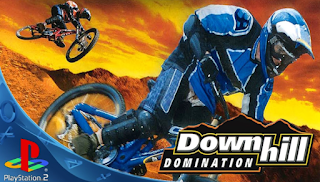Fts Goal Nets Texture Pack

Get The Mod Texture Pack For Your FTS
MODPACK INFO:
Content: Goal Nets
File Type: Packed (Zip)
Size: 307 KB
Download Link:
Download Now
How To Import Goal Nets:
1. Use ZArchiver app (you can download it on google play store free)
2. Go to "sdcard/android/obb/com.first....fts/"
3. Rename the obb file to ".zip"
4. Select view file inside
5. Go to "data/models/goal/"
6. Click (+) button on right bottom, then select all goal nets texture you have extracted.
7. Wait a process, and go back.
8. Don't forget to rename like original the ".zip" file to ".obb"
Check Out Other Textures Here
Watch The Unofficial Trailer Of Dream League Soccer 2018